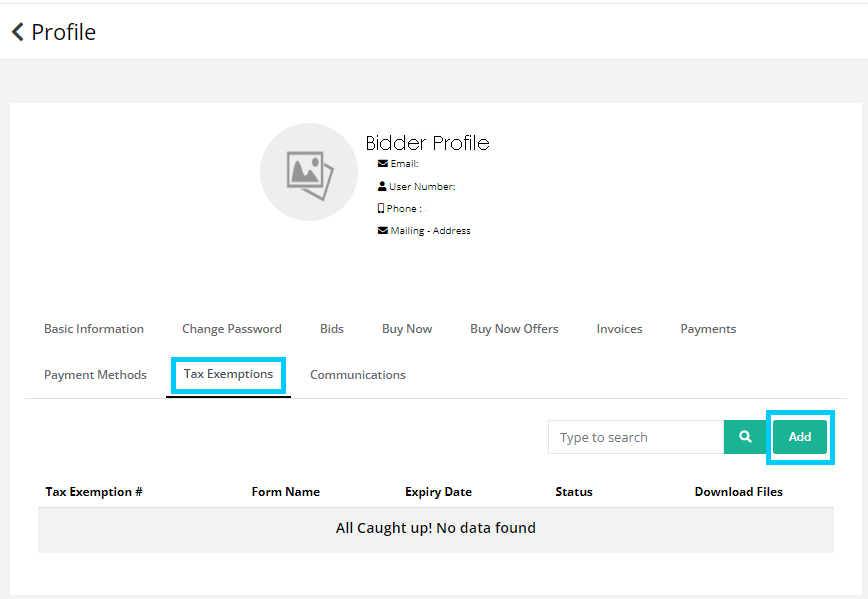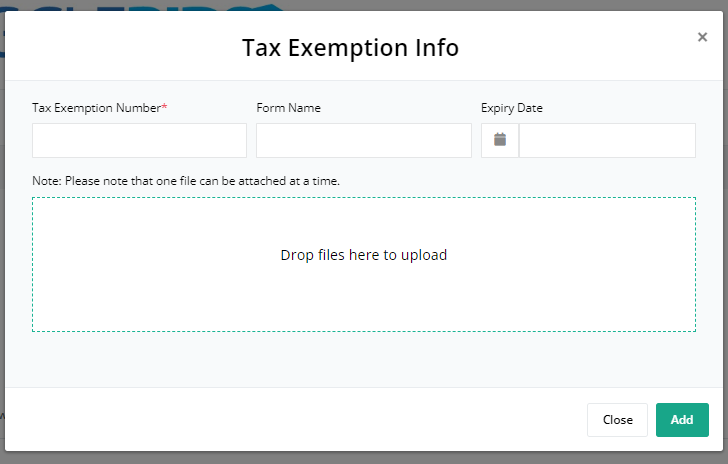How to Upload:
Please login to your bidder profile. Locate & select the “Tax Exemptions” Tab.
Next, click the “Add” button on the far right.
A pop-up will appear.
Please fill in the required fields and upload documents in the designated space.
Please note you will have to upload the two files separately.
Documents will be verified through CA State website prior to approval. Please note the premium does not get waived if tax-exempt.
Any questions, please email us at info@hagglebids.com or call our office at 805-535-4485.