All Items VS Open Items
Open up any auction you would like to participate in.
Locate the drop-down menus right above the auction listings, and select the one that states “All Items”
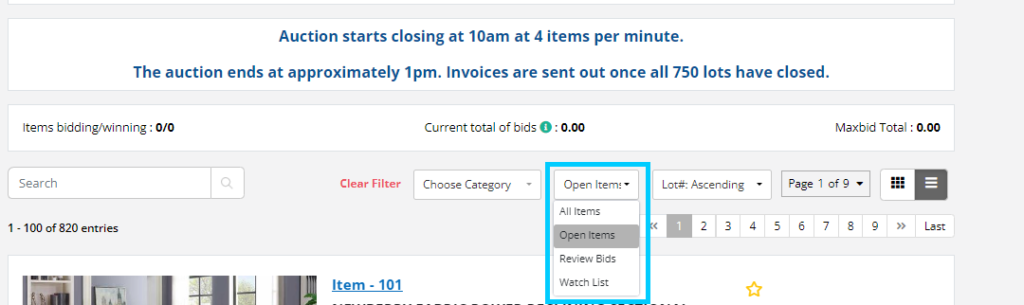
A total of 4 options will appear: All Items, Open Items, Review Bids, and Watch List
When you select the “All Items” option, it will display all items of the auction, whether the items have already closed or still available for bids.
When you select the “Open Items” option, it will only display items that are still available for bids.
Please refer to our tutorials for more info on the “Review Bids” and “Watch List” options
If you need further assistance or have any questions, please email us at info@hagglebids.com
