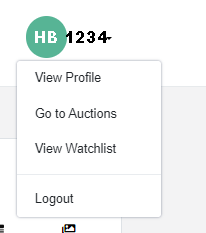WATCH LIST
What is a watchlist? You can add items you are interested in bidding on to your watch list without having to actually bid on them!
(A watch list includes items that you have bid on as well as items that you have not)
How? You can do so by selecting the gold star above the bidding field for each item. Any items you place bids on will automatically be added to your list.
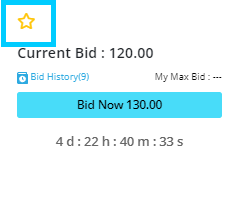
How to View My Watch List
-Step 1-
Start off by logging into your bidder profile
Once logged in, open up any auction you are participating in
Locate the drop-down menus right above the auction listings, and select the one that states “All Items”
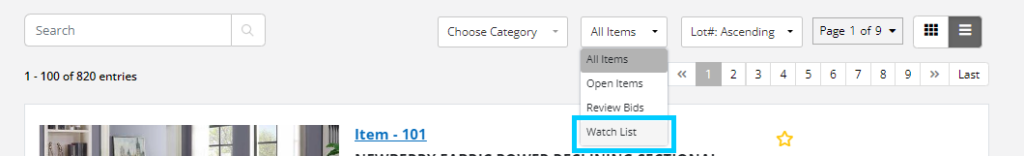
-Step 2-
A total of 4 options will appear. You can now select “Watch List”
After clicking “Watch List,” your list will be shown on this page.
This list includes items you have bid on as well as the items you have selected via the gold star.
If the “bid now” button is a green color, it means you are the current winner of that item. If it is red, it means you have been outbid.
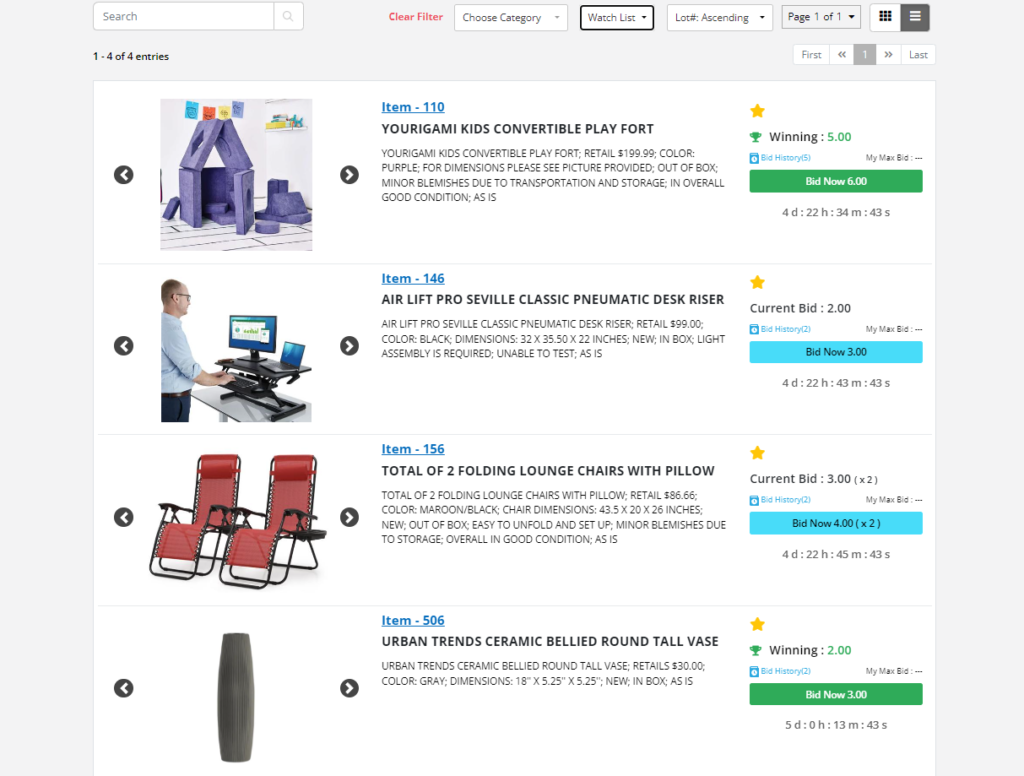
To go back to viewing all items on that auction, return to the same drop down menu and select “All Items”
You can also access watch list via the login drop down menu as well
If you need further assistance or have any questions, please email us at info@hagglebids.com